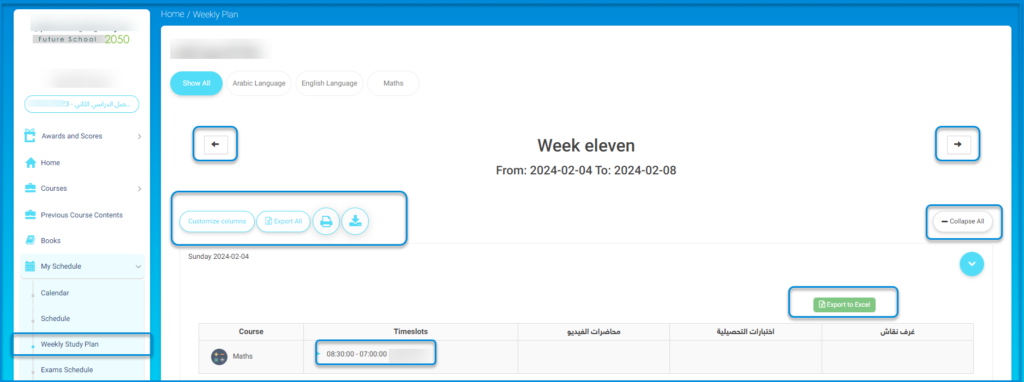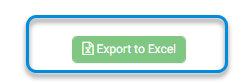Through the weekly plan page, you can review the subjects assigned to you throughout the current week (the plan is titled with the date from-to and the week number) as well as their periods, lectures via video, objectives, and attachments for each subject, in addition to tests and electronic assignments. You can also view and print or download plans from previous weeks.
To review and detail the weekly plan:
- Choose the weekly plan from the main menu of the system to open your weekly plan page.
- Click the arrow at the top of the screen to the right to display the previous weekly plan.
- Click the arrow at the top of the screen to the left to display the next weekly plan.
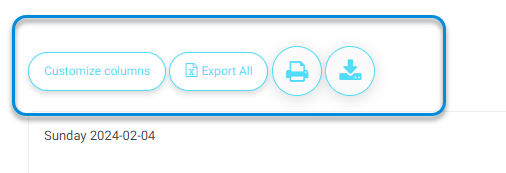
- You can use the following icons to customize columns or to print or download the plan, respectively.
- In the column for subject attachments, you can click on any attachment and be directly transferred from the plan to the attachments.
- In the column for electronic assignments, you can click on any of the electronic assignments and be directly transferred from the plan to the assignments.
- In the column for video lectures, you will find the lecture related to the subject and lesson in the corresponding box under the video lectures column. You can access it directly by clicking on its attachment.
- In the column for tests, you will find the test related to the subject and lesson in the corresponding box under the tests column (if there are tests related to the subject), and you can access it directly by clicking on its attachment.
- There is a special notes section where students can add their notes for later benefit. You can click the ‘more’ button to view more notes that don’t fit in the designated box.
- You can also export the plan data to Excel by clicking the corresponding button,