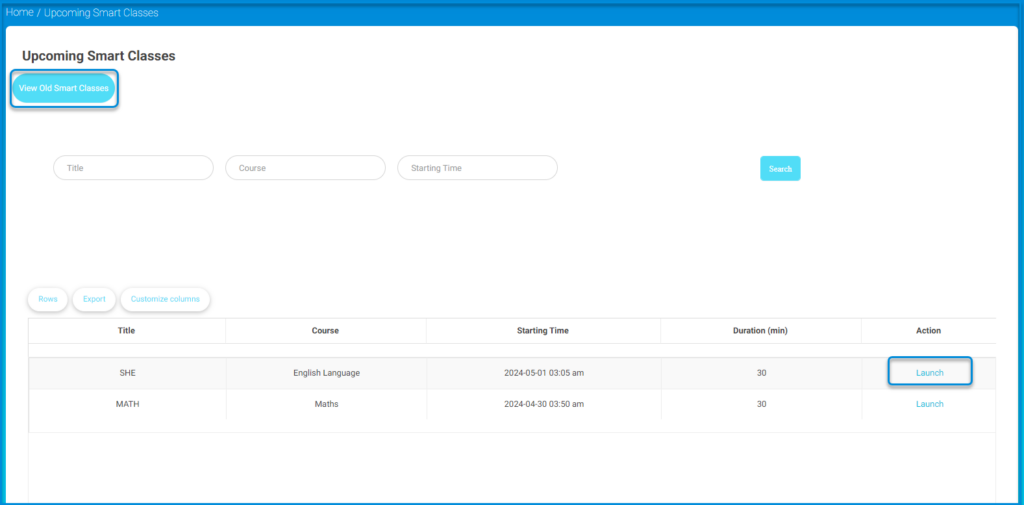A Virtual Classroom is an online learning environment that allows teachers and students to communicate, interact, collaborate, and explain ideas. A Virtual Classroom allows you as a student to access highly competent teachers to facilitate the educational process as long as you have a reliable internet connection.

To access virtual classrooms:
- At the top of the homepage in your account, you can join any of the virtual classrooms available on your page. Just click the “Join Now” button. OR
- In the main categories section on the homepage, you can click on the virtual classrooms section, you will find the available virtual classrooms in front of you, and you can browse the new virtual classrooms.
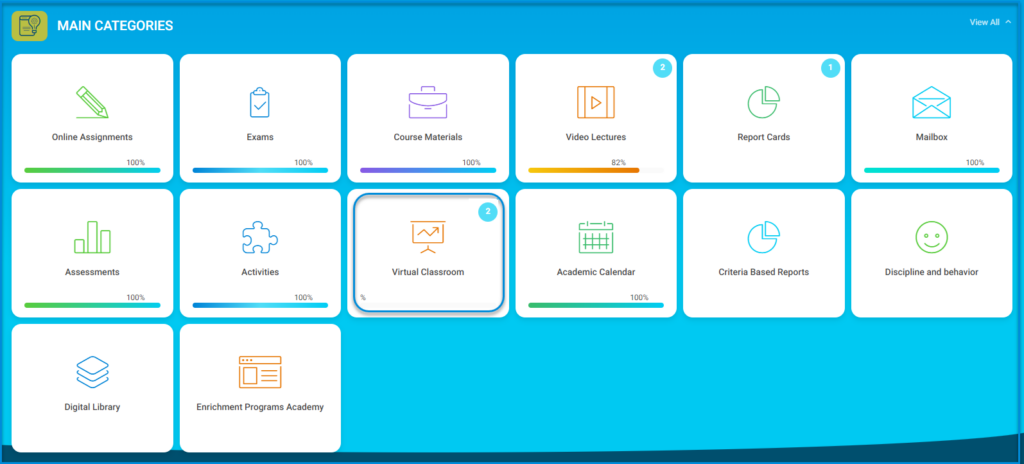
- To join a virtual classroom:
- In the main categories section on the homepage, you can click on the virtual classrooms section.
- Click on one of the virtual classrooms in the popup menu; for example, Mathematics – Lesson One.
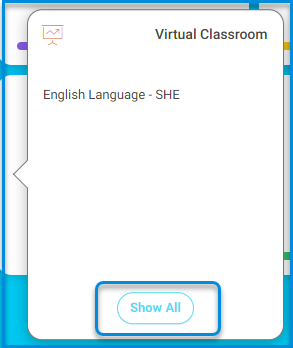
- You can also click on the View All button to display all the smart classes for all the subjects detailing the lesson title, the subject it falls under, the start time of the class, and the duration of the virtual class.
- Click the Start button next to the lesson and the subject you want to join its smart class.
- Click the View Old Smart Classes button at the top of the smart classes list page where you can preview all the previous virtual classes that have been completed