The Digital Library is a collection of materials, including texts, video clips, and more, that are uploaded by different teachers, all stored in digital formats on the system and easily accessible by the student for their studies and lesson revisions. The Digital Library includes:
- courses Library
- public Library
- virtual labs
- custom libraries
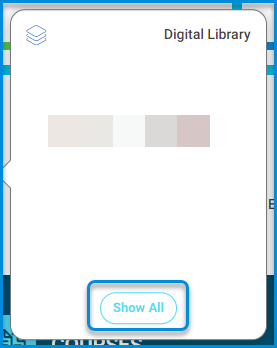
To access the Digital Library:
- Select the Digital Library from the system’s main menu.
- or click on ‘View All’ to display all the main categories.
- Choose the Digital Library, then click the ‘View All’ button at the bottom of the library section to display the Digital Library (courses library) with its various interesting and useful educational materials.




