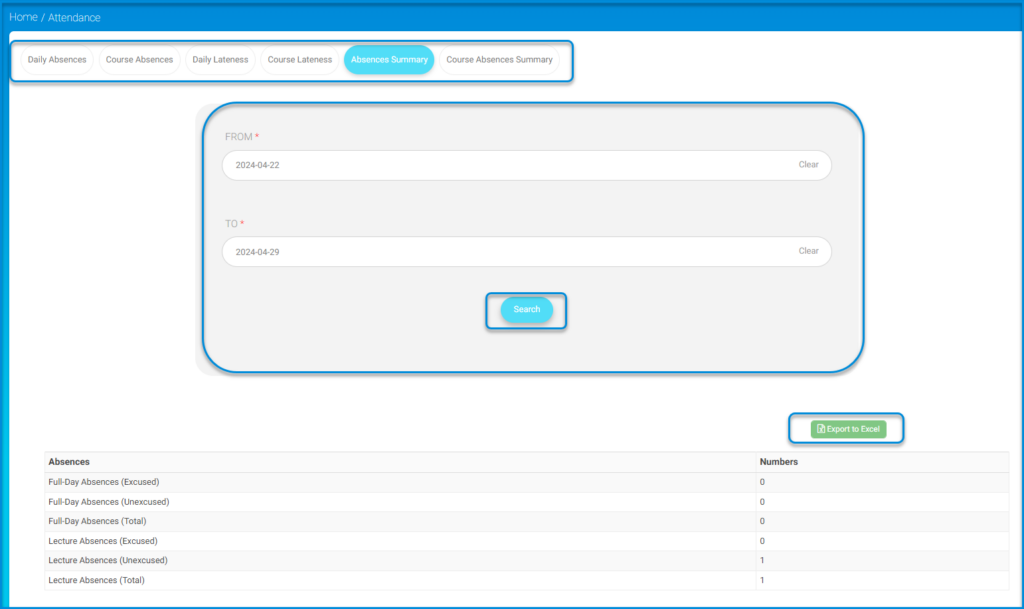Table of Contents
The Attendance page displays your attendance record throughout the semester so that the teacher can track it.
The Attendance tab previews the following: #
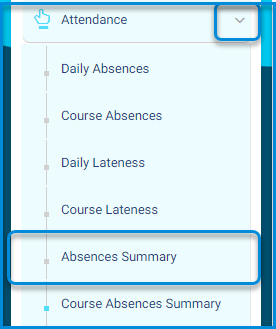
- Daily Absences
- Course Absences
- Daily Lateness
- Course Lateness
- Absences Summary
- Course Absences Summary
To view the summary of absences: #
- From the main menu, click the Attendance drop-down button, then click Absences Summary.
- Select the date from and to in the corresponding fields, then click the Search button.
- Your attendance record for each subject appears, whether it was with excuse or without, as recorded in the system.
You can export an Excel file with a summary of absences for the subjects by clicking the Export to Excel button .