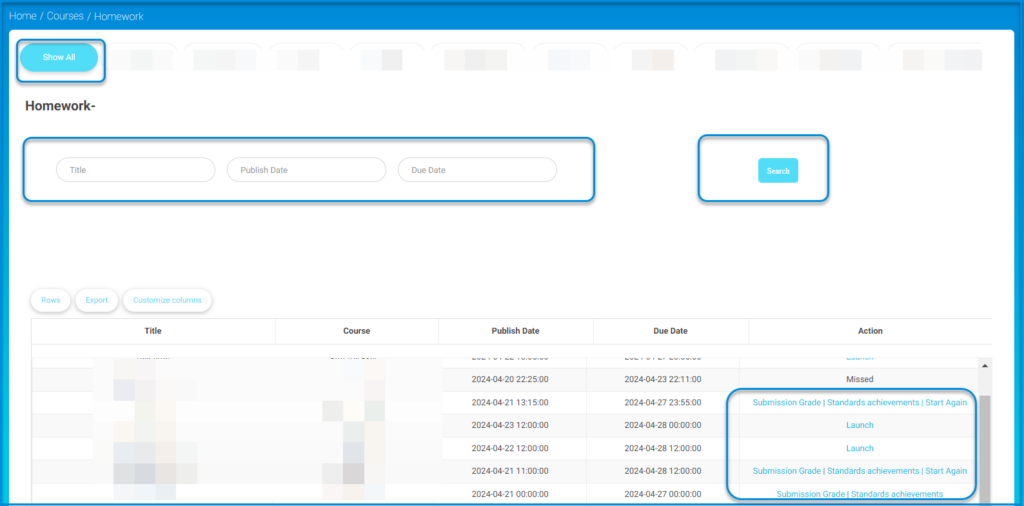Through the Online assignments section, you can solve all the assignments sent by the teacher and upload them. Note that submitting the assignments before the deadline set by the teacher increases the number of points.
To solve the online assignments: #
1. From the Main Categories on the homepage, hover over the Online Assignments tab, and click the assignment required.
Or
Click the course on the homepage whose assignment you wish to solve; then click the assignment required from the Assignments drop-down button.
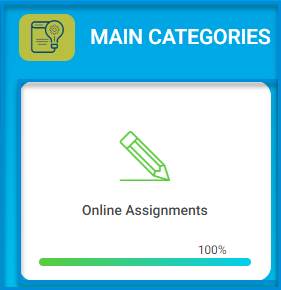
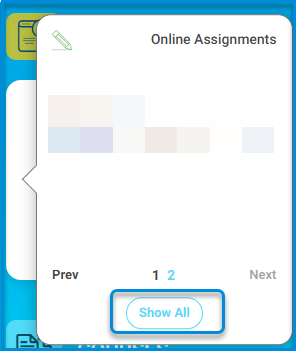
Note: You can display the assignments of a specific course: by clicking the View All button, which then shows you a notification with the number of assignments.
2. The details of the assignment such as the name of the assignment, creation and submission date, maximum grade, etc., appear. Click Start and begin solving the assignment.
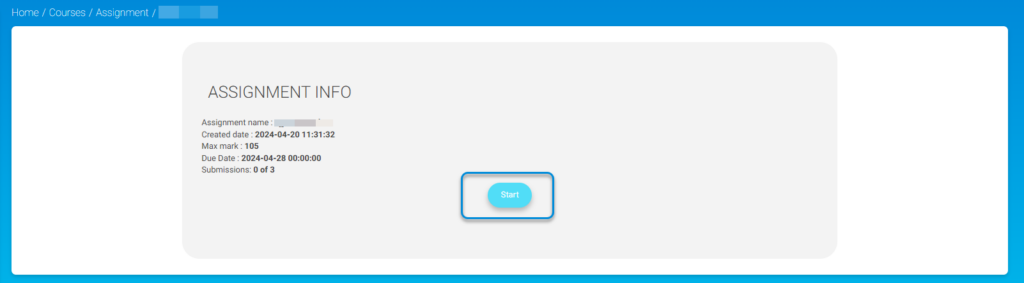
3. After finishing answering and submitting, click the Submission Grade button to show your grade.
You can click the Retry button to take the assignment again.
Immediate correction of the student’s answers appears except for essay questions, which should be reviewed by the teacher.