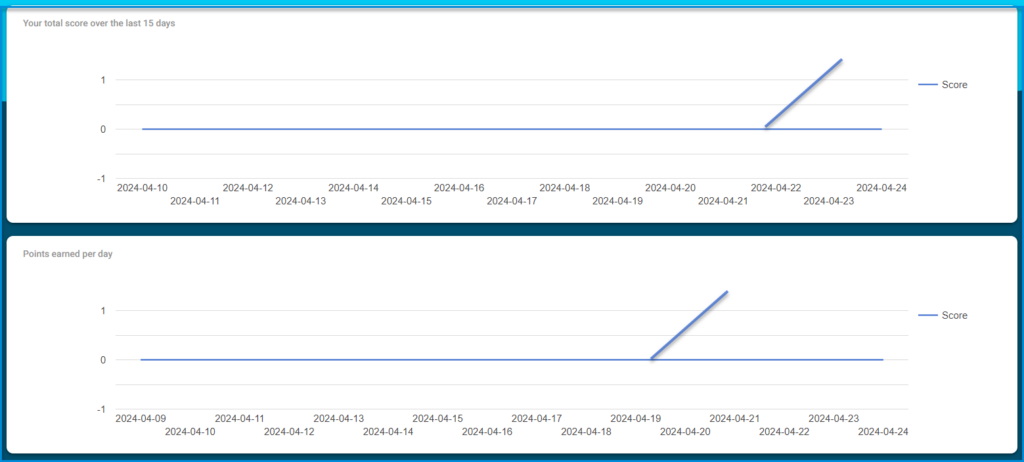Through the My Points page, you can review the points that you have earned during the current semester, your current card type, and more.
Through the My Points page, you can go through the following:
- The points you have earned today.
- Your current card types.
- Your points during the current semester.
- Your points for all semesters.
- Your class’s average points and its ranking among other classes at the school level.
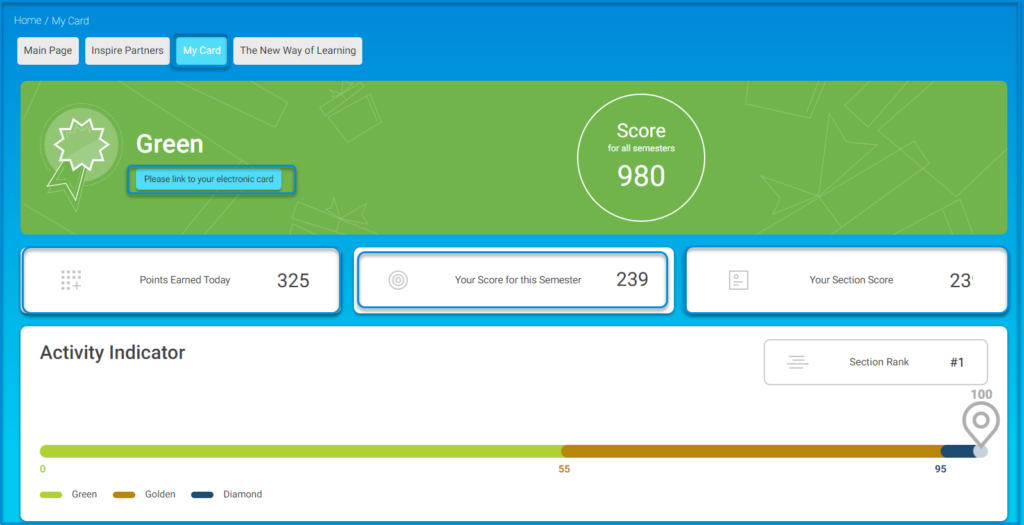
The Student Card:
- You will find the barcode of your virtual card at the top of the page on the left.
- At the bottom of the page, in the section for your activity indicator, you will find a gauge from 0-99 in different colors to visually show you the extent of your activity.
- At the top of the page on the right, you will find the color of your card, green for example, representing the classification your current activity has reached.
Different card colors:
- Green Card
- Golden Card
- Diamond Card
Green Card: A student receives the green card when they interact with learning tools in various subjects such as homework, discussion rooms, engagement with video clips, and other activities.
When scrolling down the page, the following chart is displayed to represent your total points over the last fifteen days. Your daily earned points are also displayed in the subsequent chart.