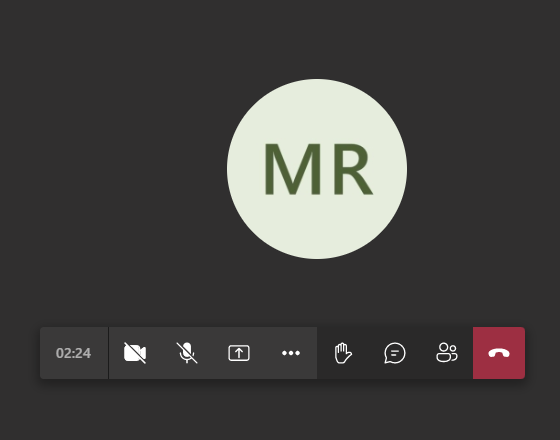Table of Contents
MS Teams Classroom Main Screen Icons: #
- The Camera icon to turn on/off your camera.
- The Microphone icon to turn on/off your Mic.
- The Share icon to share the screen.
- The More icon to view and control more options.
- The Hand icon to raise your hand as an indicator for asking permission to speak.
- The Chat icon to view classroom conversation.
- The People icon to view the classroom participants’ menu.
- The Leave to leave the session with the participants.