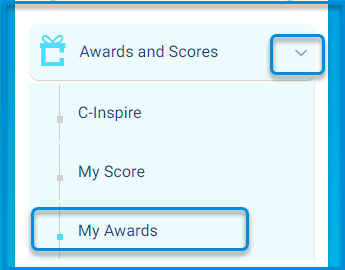
To open My Awards:
- Select Awards and Scores from the main menu.
- Click on the drop-down arrow next to “Awards and Scores” to expand the menu. You should see the following options:
- My Score
- My Awards: Click here to see a list of awards or recognitions you’ve earned. This might include badges, certificates, or other forms of acknowledgment.
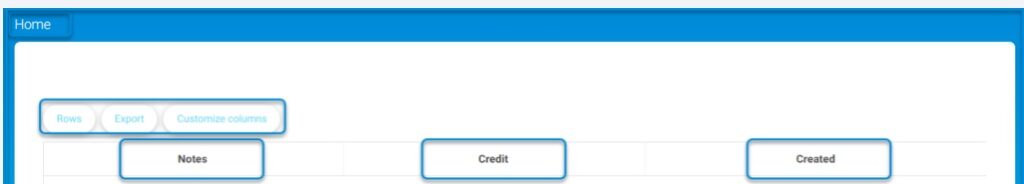
Data Interaction Buttons:
- Rows: This button could be used to specify or adjust the number of data rows displayed in a table view below this control panel.
- Export: This option allows you to export the data being viewed or managed, possibly to formats like CSV, Excel, or PDF.
- Customize columns: This allows you to choose which columns are visible in the data table, letting you tailor the view to your specific needs.




