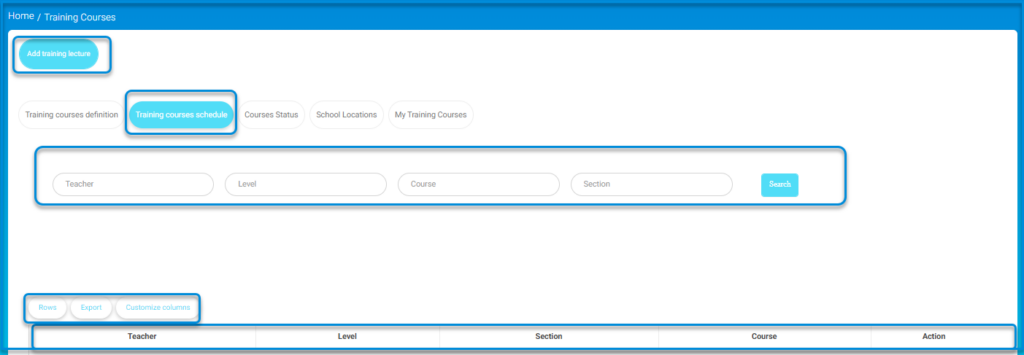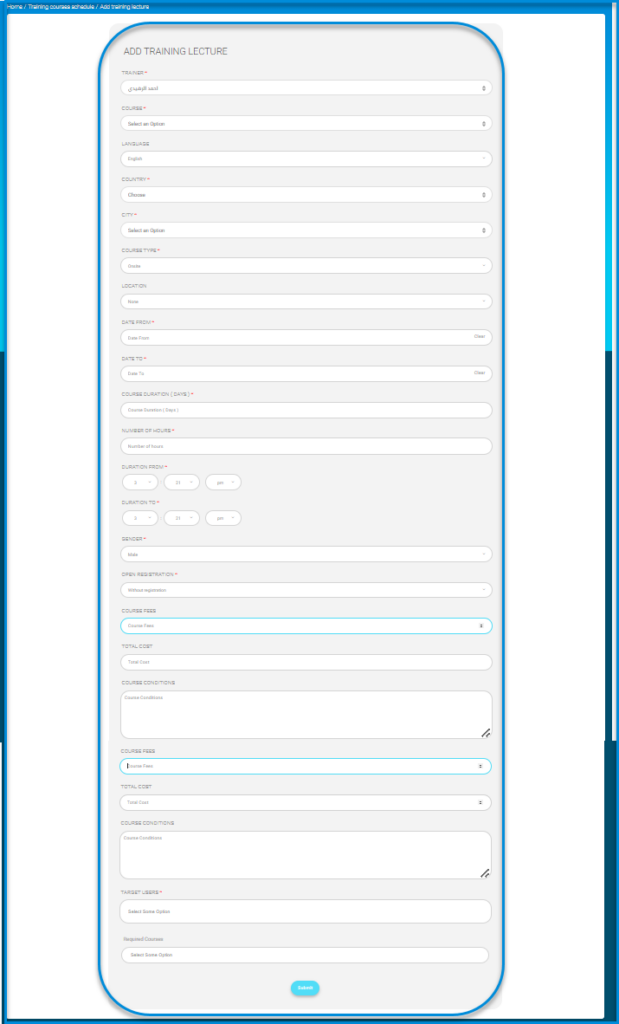Table of Contents
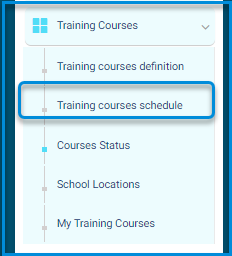
To Add a Training Lecture: #
- Click the Add Training Lecture button on the Training Courses Schedule page.
- Select the trainer.
- Select the course.
- Select the country and city.
- Choose the course type. (Onsite – Online)
- Set the period of the course in the From and To fields.
- Type the course duration and the number of hours.
- Set the duration time in the From and To fields.
- Select the gender.
- Select the category allowed to register.
- Choose the target users. (You may choose more than one user category).
- Click Submit.