Table of Contents
After creating your training course, it’s time to assign trainees to their courses.
To open the Training Courses menu: #
- Go to Main Menu, select Training Courses, and then click Training Courses Schedule
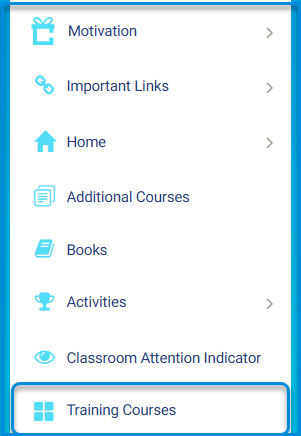
To Add a Trainee : #
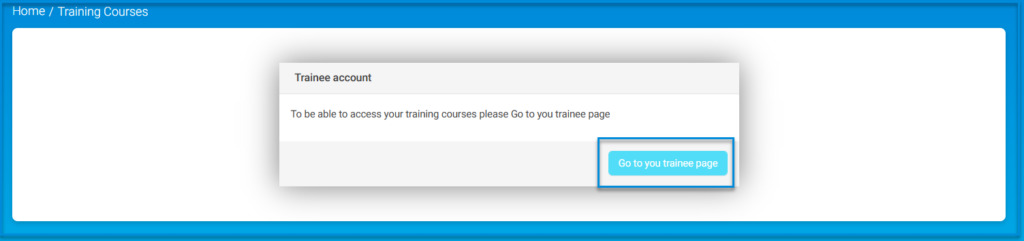
- Click the small arrow on the Action column next to the training lecture you created, then click Trainees.
- Click the Add Trainee button.
- Select the school of the trainee.
- Select the trainee category.
- Select the trainee you want or you could select all.
- Click Add.




