This page displays the statistics of the content uploaded by the teachers during a certain period. It helps you keep track of your school teachers’ progress. It contains three types of statistics: (Communication Statistics – General Statistics – Statistics with Interaction).
Main Menu >> Users >> Teacher >> Teachers’ Statistics
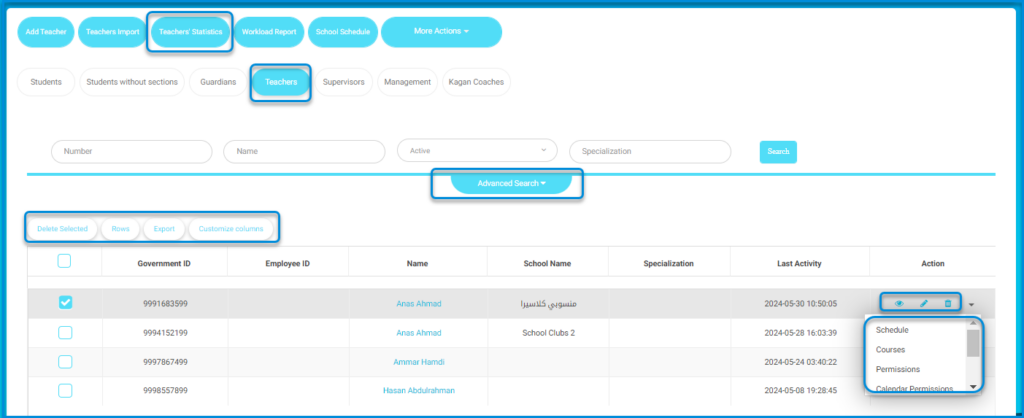
- Communication Statistics
- This tab displays statistics on the communication tools used by teachers. The statistics of the Smart Classrooms and the Discussion Rooms are clickable to move you to the classrooms and discussion rooms added by the teachers.
- You can search for the teachers’ communications statistics through a certain period by setting the dates in the From and To fields and clicking Search.
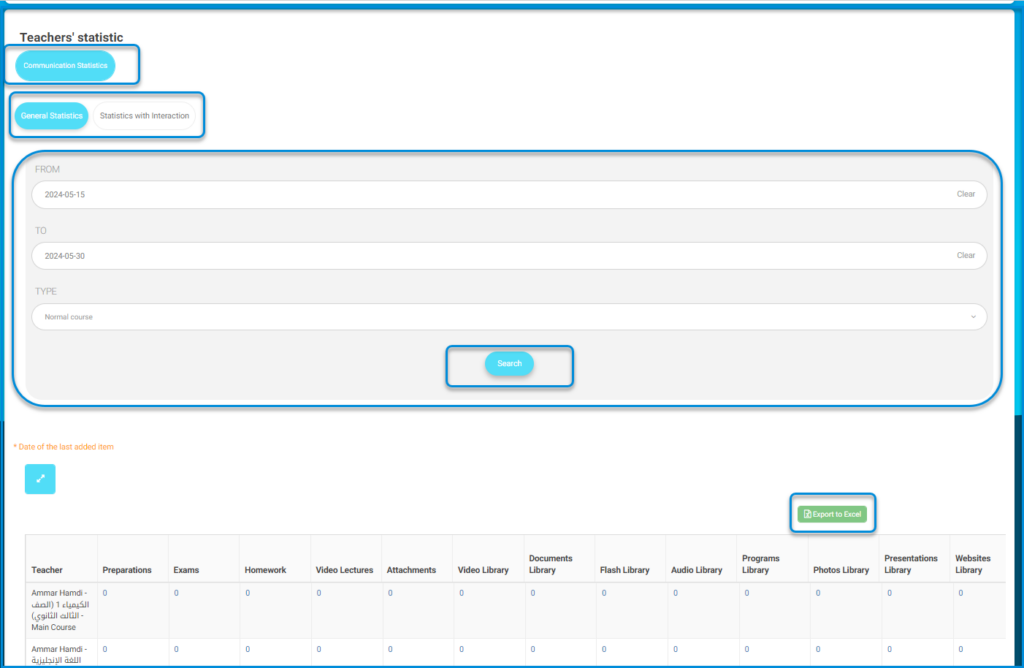
- General Statistics
- This tab views a general statistics report about the teachers in your school.
- All content numbers are clickable to view the full list of all content items and their creation date.
- You can generate a teachers’ general statistics report through a certain period by setting the exact dates in the From and To fields, selecting the type of the report (Normal Course – Training Course), and clicking Search.
- Statistics with Interaction
- It shows the percentage of the students’ interaction with the content submitted by the teachers.
- You can generate a statistics with interaction report through a certain period by setting the exact dates in the From and To fields, selecting the type of the report (Normal Course – Training Course), and clicking Search.




