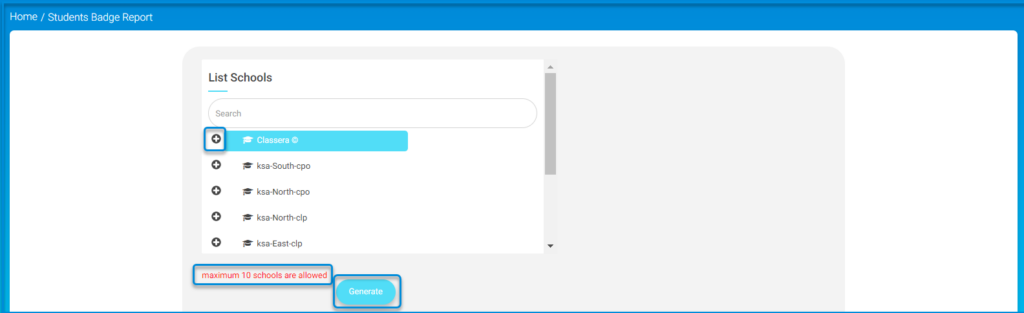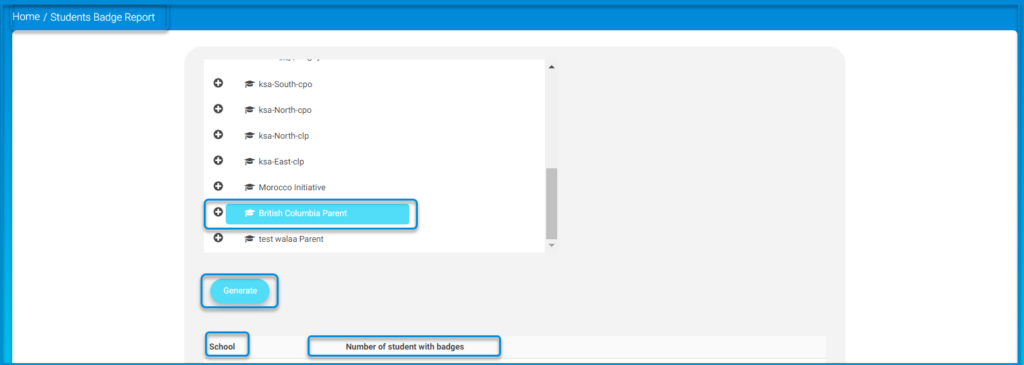This page allows you to generate a report about the students badges for all schools.
To Generate a Students Badge Report:
- Click Reports from the main menu, then choose Students Badge Report.
- Select the School/s you want to generate a report about its students. (You are allowed maximum 10 schools.)
- Click Generate.
- A report including the number of students with badges for each school appears.