Adding a Semester Plan
The system allows you to add a semester plan to save time and effort and organize your daily tasks professionally.
Start by clicking on the coursect in the fourth tab, “Semester Plan”.
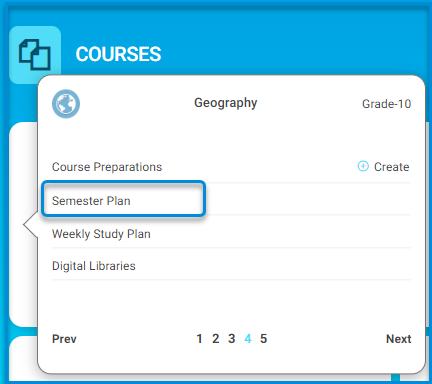
You can add the weeks of the semester plan within the period specified by the school administration at the beginning of the year.
If you attempt to add it outside the specified period, you will not be allowed to do so.
In the image, you will find the option “Copy Semester Plan”: You can use a previously recorded plan for another semester and copy it to the current semester.
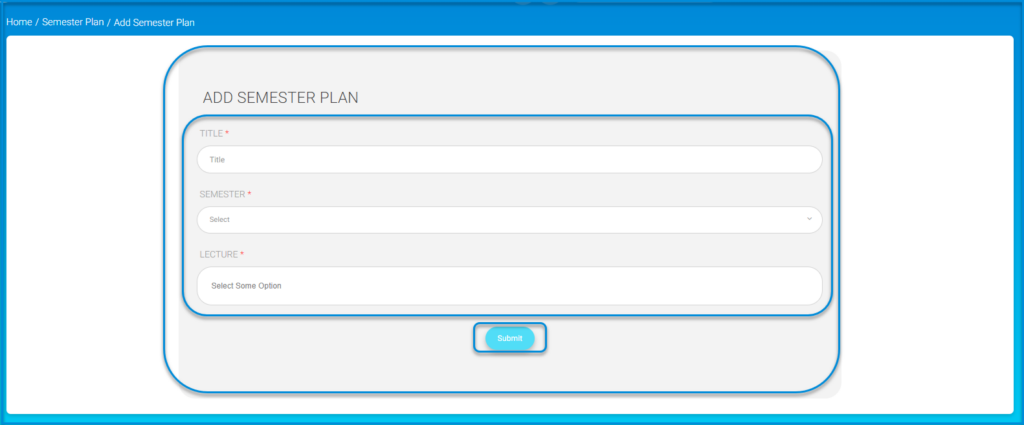
System Capabilities:
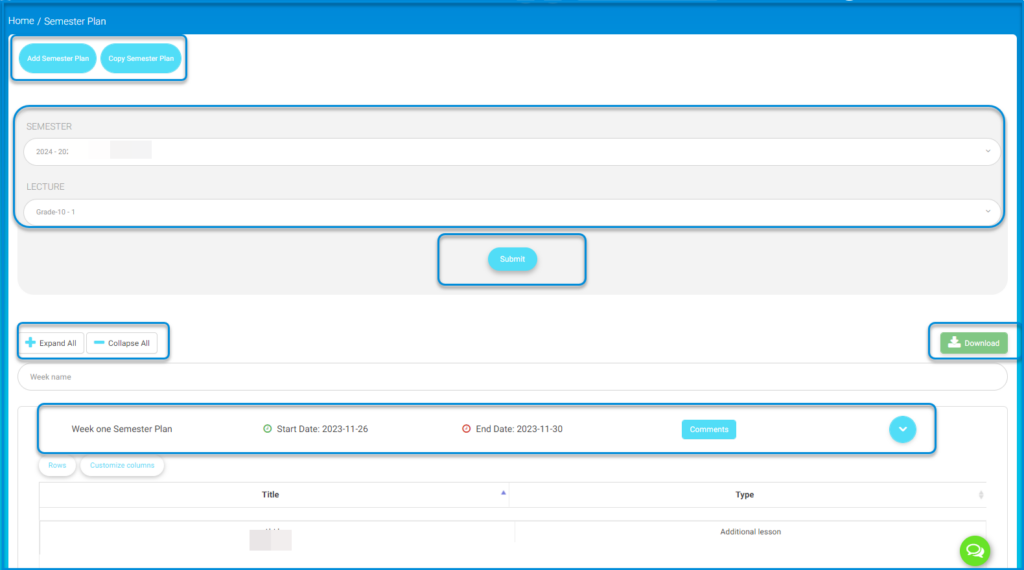
- Search for a Previous Plan: You can search for previous plans.
- Download Plan Button: To download the plan to your device.
- Week Overview: Includes the start date and end date.
- Notes Button: The course supervisor can send you notes on the week’s plan you added, and you can view the notes from this button.
- + Button to Add Weekly Plan: Choose the type and then write the title.
To Add a Semester Plan:
Write the title, choose the semester, specify the class, then click “Submit”.




