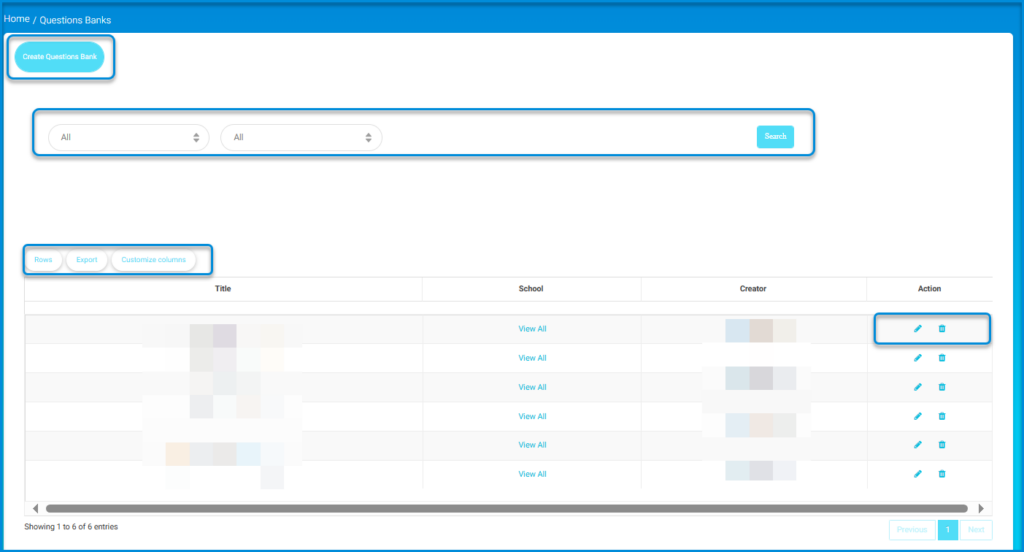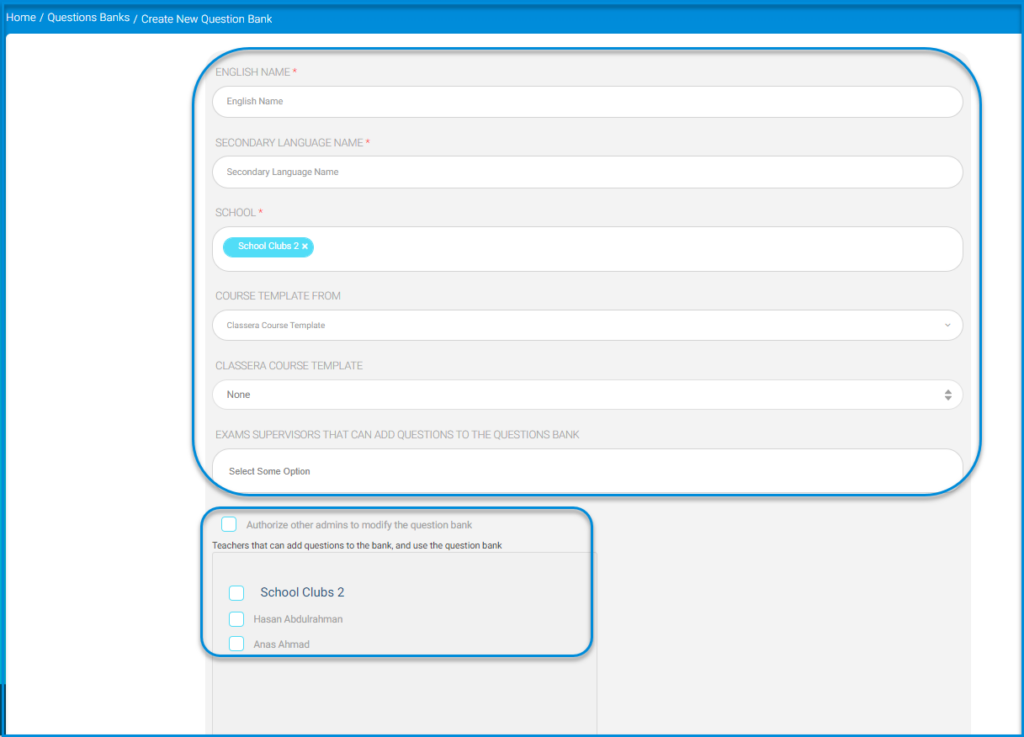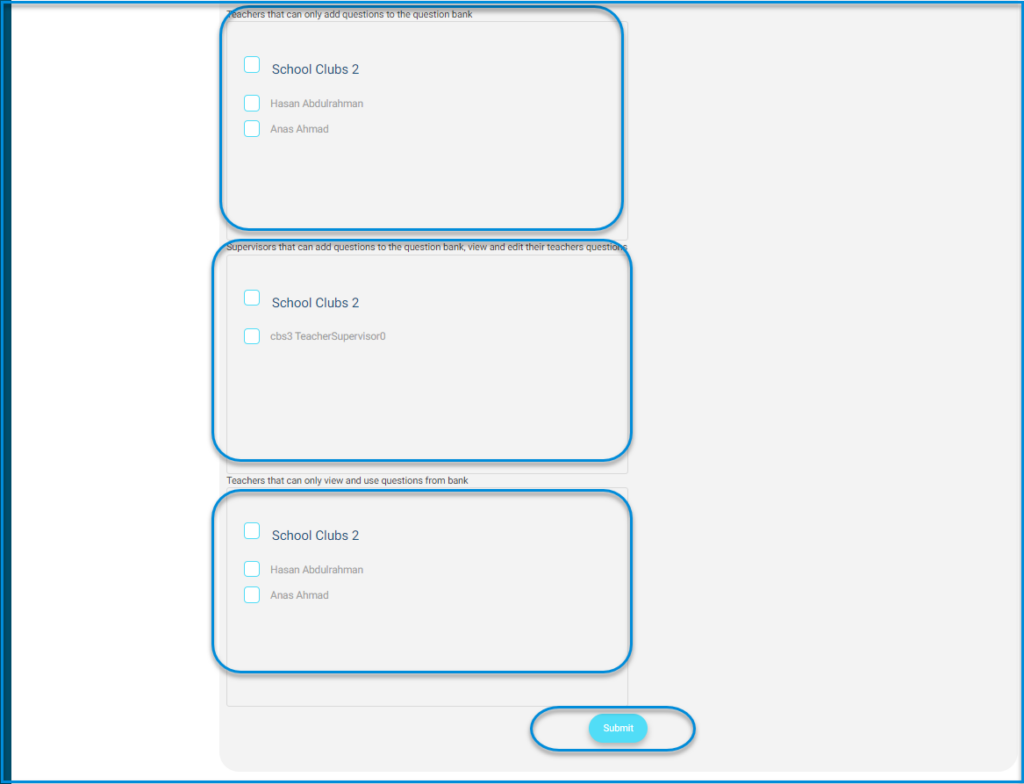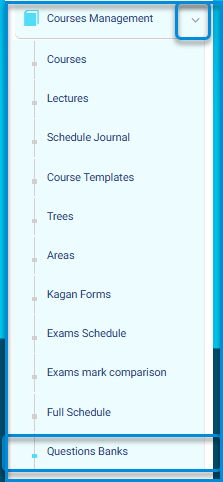
Questions Banks are developed to help teachers gather all questions from every school into one page to be able to access whenever they are creating exams or assignments.
To Create a Questions Bank:
- Click Course Management from the main menu, then choose Questions Banks.
- Click the Create Questions Bank button.
- Type the name of the bank both in English and Arabic.
- Select the school/s you want to assign this Questions Bank to.
- Select the Course Template.
- Select exams supervisors that can add questions to the questions bank.
- Select the teachers who can add questions to the questions bank and who can only view and use it.
- Select the supervisors who add questions to the questions bank, and view and edit their teachers’ questions.
- Click Submit to add your Questions Bank.