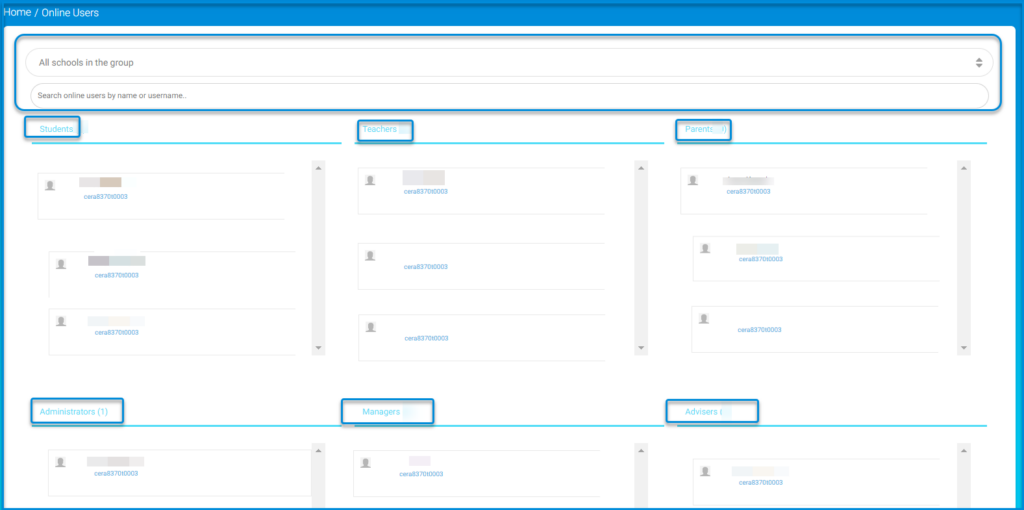Table of Contents
The Online Users page presents to you all online users of the schools you are registered in. To access the Online Users page, click the Dashboard drop-down button from the main menu, then choose Online Users.
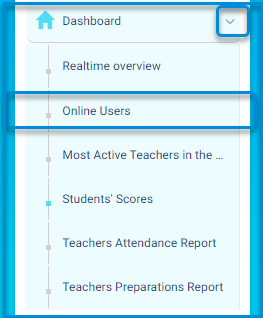
On Online Users Page: #
- Choose from the drop-down list the school you want to view its online users.
- You can search for connected users by their names or usernames.
- You can also view the connected users by category.