Table of Contents
When the training course created is assigned to you, you will be able to create a training account to attend this course.
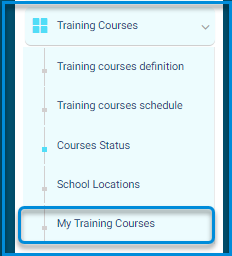
To Create a Training Account: #
- Click My Training Courses.
- Click Here to create a trainee account.
- Click Ok or Here to view the trainee account.
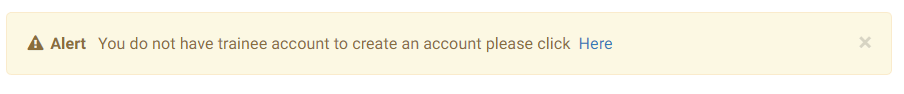
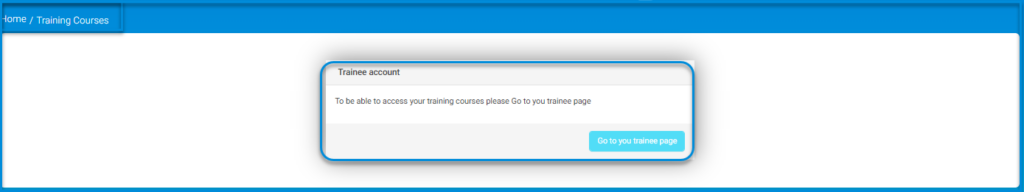
Your Trainee Account Contains : #
- The Dashboard that allows you to access your exams, assignments, video lectures, and more.
- The upcoming virtual classrooms that appear at the top of the page.
- The Main Menu that helps you find all the trainee’s services, such as, courses, books, virtual classrooms, etc.
- You can earn points by conducting more tasks in your trainee account such as, solving assignments/exams, and attending virtual classrooms.
- You can go back and forth between your original account and the trainee account by choosing one of them from the drop-down button at the top of the main menu.




