You can access the files you have shared with your students previously according to their date, and you can reshare, download, and view them through the Teacher library, then “My Files.” You can also search for a specific lesson using the search engine.
To work on My Files:
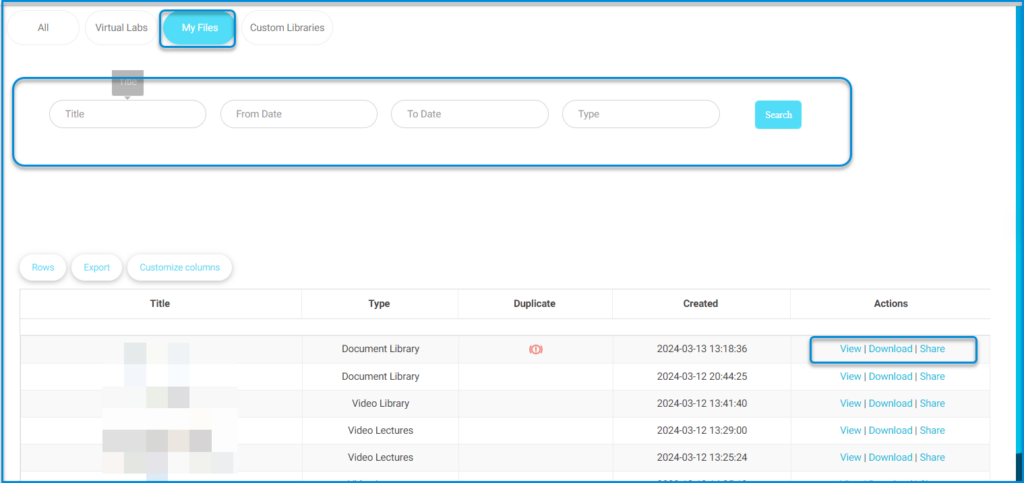
- Use the tabs at the top to switch between All, Virtual Labs, My Files, and Custom Libraries.
- Search for files by entering the title in the Title field.
- Specify a date range for your search by entering start and end dates in the From Date and To Date fields.
- Filter files by type using the Type dropdown menu.
- Adjust the number of files displayed at once by selecting from the Rows dropdown.
- Export the list of files using the Export button.
- Customize which columns are visible in the file list by using the Customize columns button.
- View, download, or share files directly from the Actions column in the file list.




