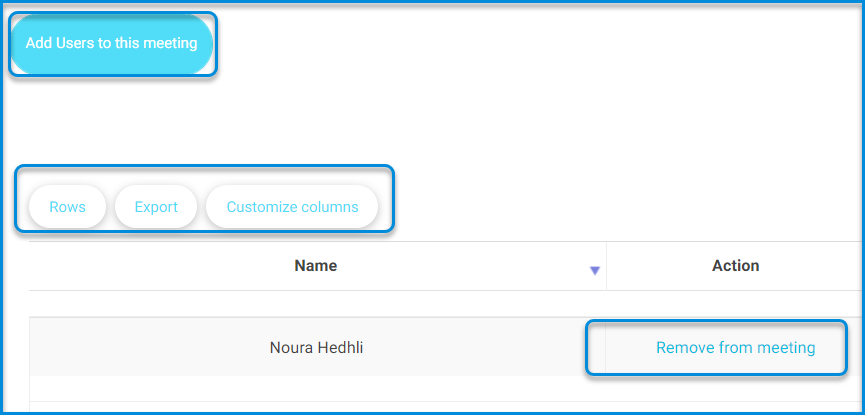Table of Contents
Supervisors have the authority to add and remove users from the virtual meetings.
To Manage Users : #
- Click the small arrow in the Action column next to the meeting required.
- Click Manage Users.
- Click the Add Users to this Meeting button to add users.
- Click Remove from Meeting in the Action column to remove the user you want.