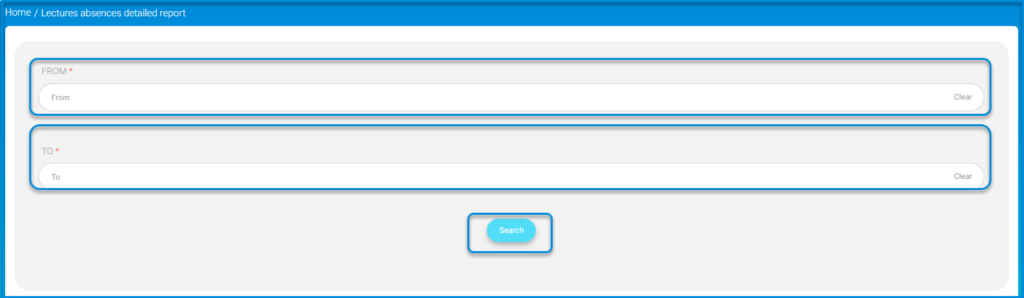Table of Contents
This page displays the students’ lectures absences statistics. The report can only be issued for one day and the teachers can record the lecture absence from their accounts. They should add timeslots first to be able to take attendance and record the absences. Main Menu >> Reports >> Lectures Absences Detailed Report
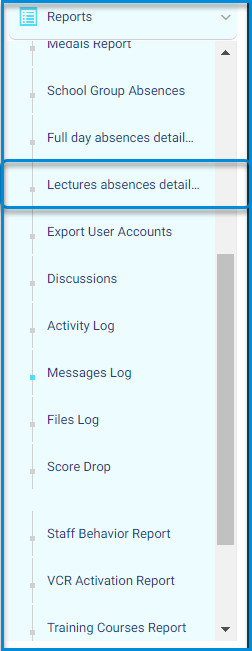
To Generate a Lectures Absences Detailed Report : #
- Set the starting date in the Start field.
- Set the ending date in the End field.
- Click Generate to view your report.
- Click Export to Excel to export the report to an Excel file.
- P : Present
- Ab : Absent
- %P : Students Present Percentage
- L : Late