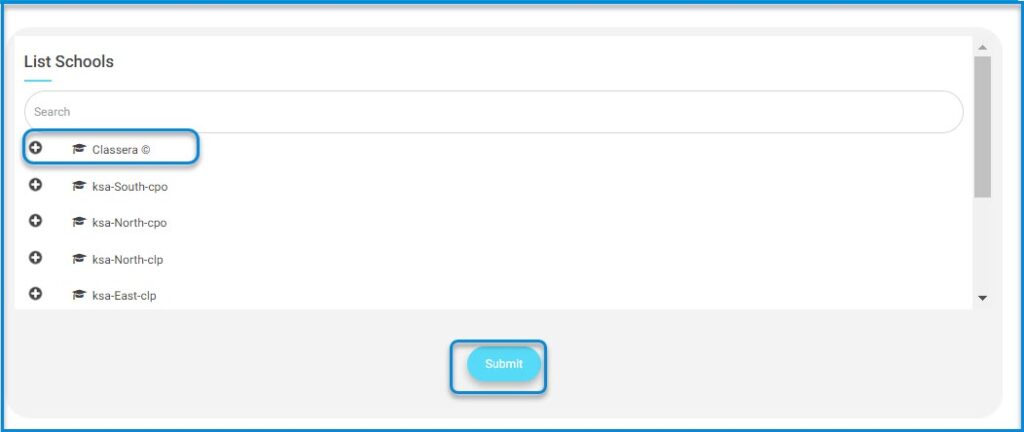This feature allows you as an administrator to add important links like an academy link or an external link, then allow schools and groups to access this link to benefit from its content.
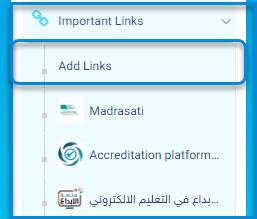
To access and browse Important Links page:
- Click the Important Links tab from the main menu.
- A table with all added links appears.
- Click the add Add Academy button to add the link of the academy, type the URL, click Search, then Add.
- Click the Add Link button to add external links such as Link to an exam platform.
- Type the name in Arabic and English languages.
- Type the URL.
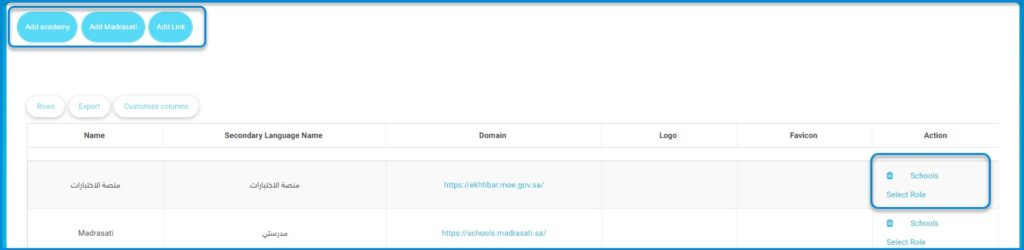
- Click Add.
To activate the links:
- From the Action column, click the Select Role button.
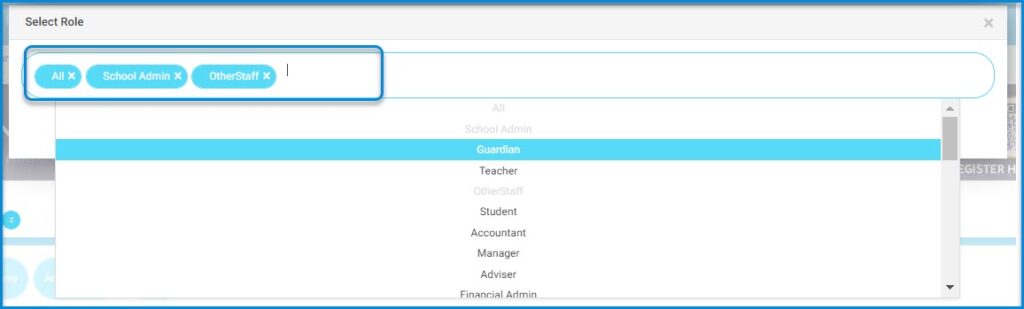
- Select the roles you want to access this link. (You can choose more than one role.)
- Click Save.
- From the Action column, click the Schools button to assign the link to the schools you want.
- Choose the school you want.
- Click Submit.