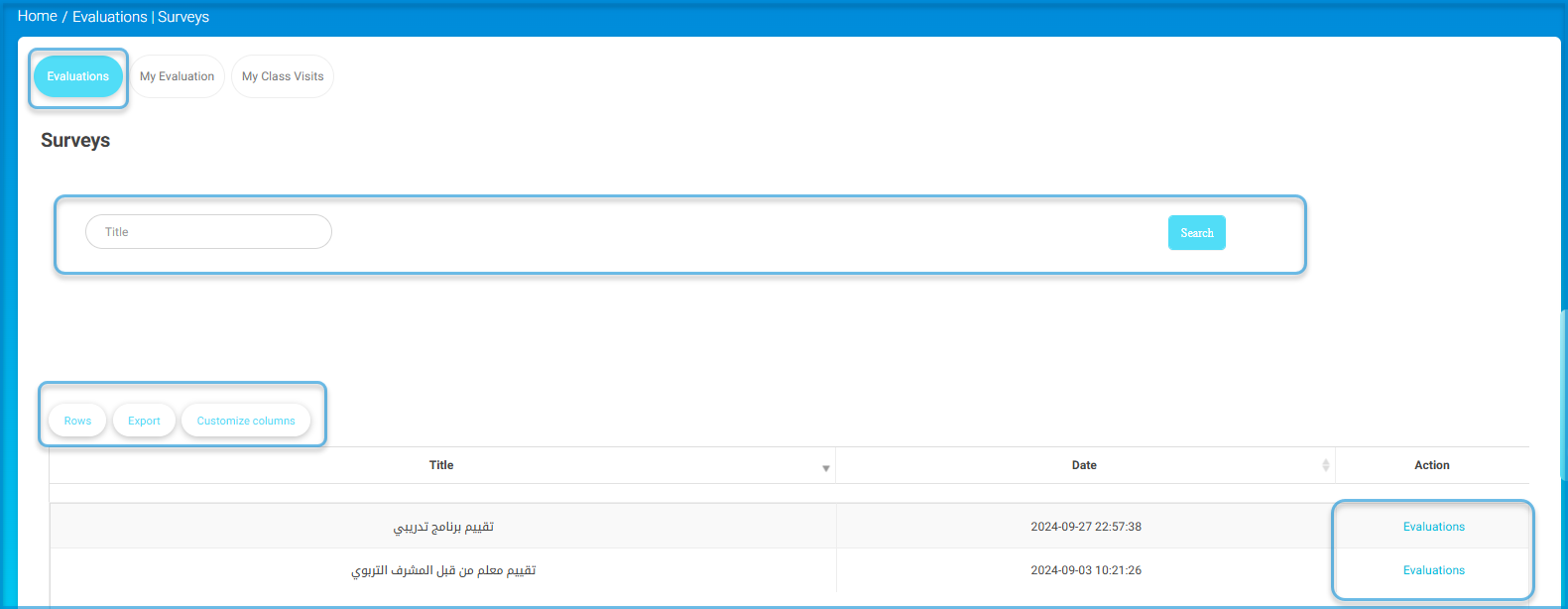Table of Contents
The Evaluation | Surveys page is used to add evaluation forms to assess any of the users’ performances or any of the school topics.
To Evaluate a Form : #
- Click Evaluations | Surveys from the main menu.
- Click Evaluations to view evaluation forms or surveys assigned to you.
- Click Evaluations in the Action column next to the topic you want to evaluate.
- Click Evaluate in the Action2 column.
- Evaluate each item according to the indicators by checking the corresponding checkboxes.
- Write a comment for each item. (Optional)
- Write a general note. (Optional)
- Click Submit to submit your form.
- Click Export to Excel to export the form to an Excel sheet.