Table of Contents
To Edit an E-Portfolio : #
1. From the EPortfolios page, click the Edit button at the lower right-hand corner of the required portfolio.
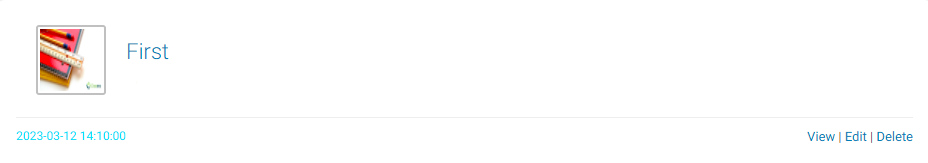
2. Add your Edits.
3. Click Update to update your portfolio.
1. From the EPortfolios page, click the Edit button at the lower right-hand corner of the required portfolio.
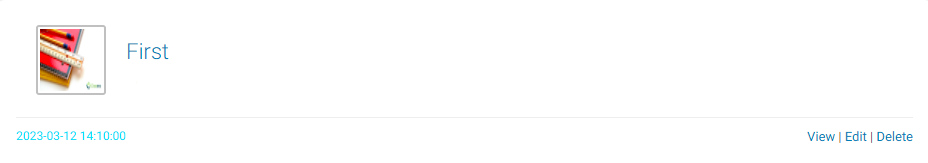
2. Add your Edits.
3. Click Update to update your portfolio.