The Compose tab helps you write your emails and send them.
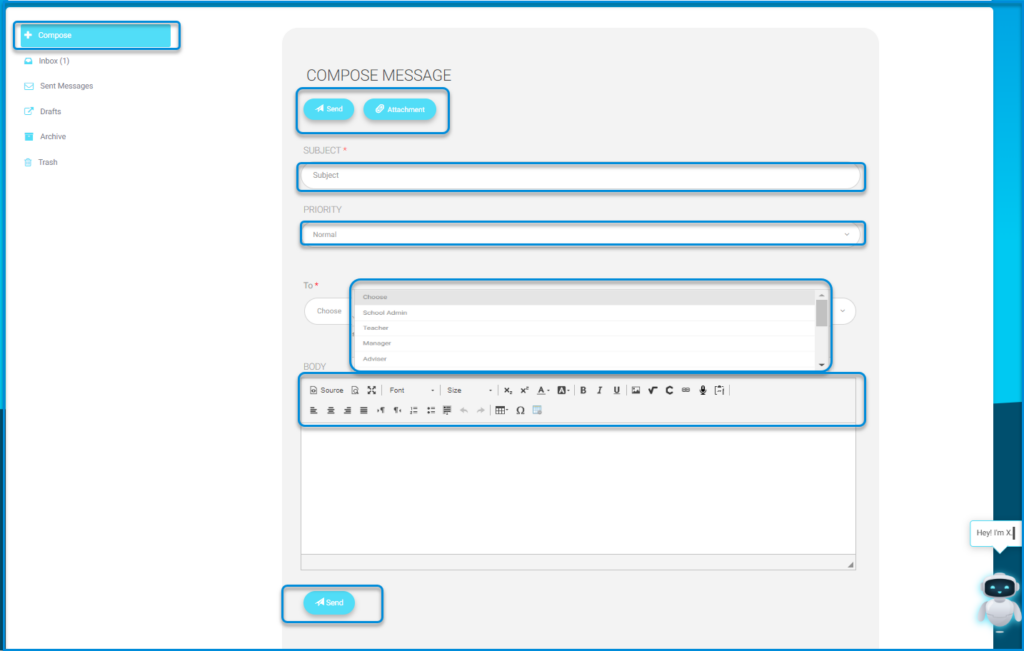
To send a new message:
- Click “Compose.”
- Select the school.
- Write the subject of your email.
- Set the importance and priority of your email.
- Option to send to a group of students.
- Select the recipient (System Administrator – Manager – Supervisor – Student – Student Advisor – Duty Supervisor – Registration Officer – Student Affairs Agent).
- Click on the text box to write the message.
- Click here to send the composed email. 1
- Click “Send” to send the message.
- To save your email as a draft.
- To attach a file from your device.
- To view your inbox.
- To view sent messages.
- To view emails in the draft folder.
- To view messages in the archive.
- To view the trash.




