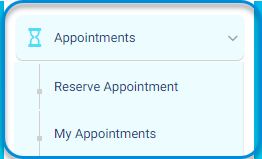
Your account allows you to reserve appointments and organize all your meetings with colleagues, administrative staff, and parents at the educational institution.
To reserve an appointment, follow these steps:
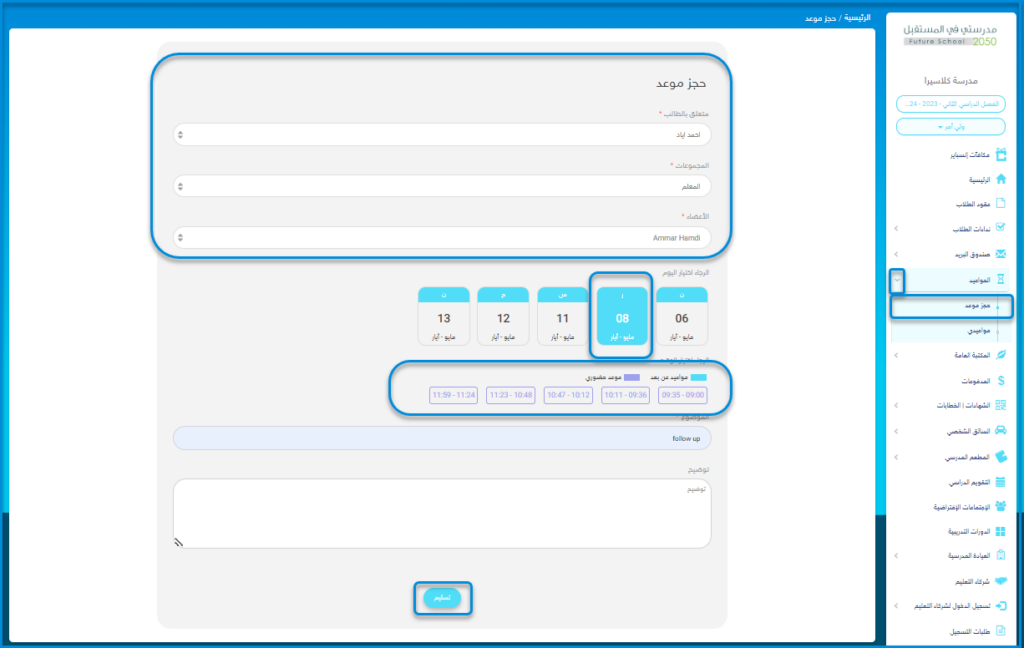
- From the main menu, go to “Appointments.”
- Choose “Reserve Appointment” from the dropdown menu.
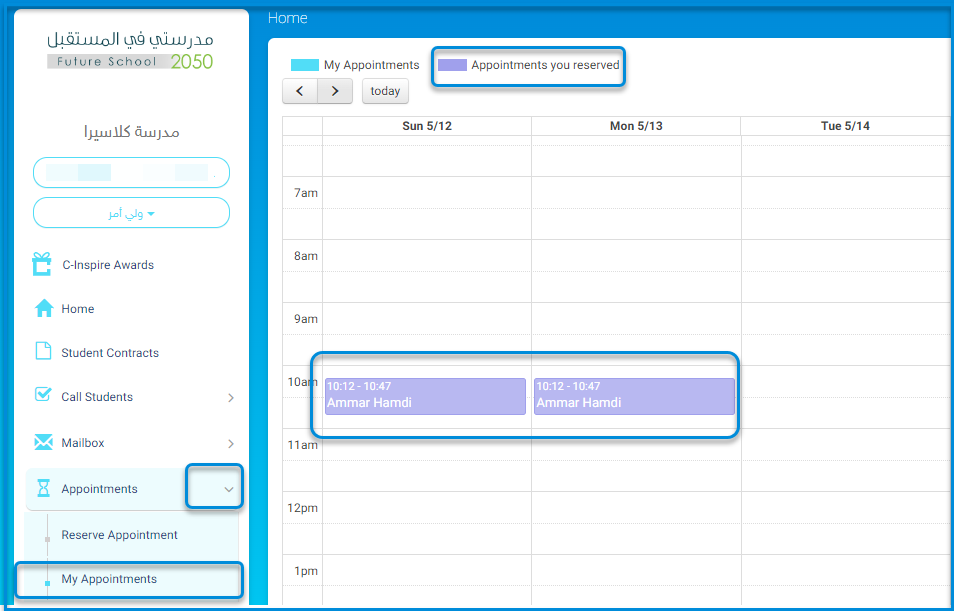
- You will be directed to complete the booking.
- Select the group you wish to communicate with (e.g. teacher, accountant, supervisor, principal…).
To create a suitable appointment list for those who want to communicate with you, follow these steps:
- From the main menu, go to “Appointments.”
- Choose “My Appointments,” then “Add Schedule.”
To prereview the appointments:
Please note the colors in the agenda to distinguish appointments:
- Appointments shaded in light brown are available appointments for the teacher or educational institution.
- Appointments shaded in mauve are appointments that have been booked by the parent and they wish to complete them with the other party.
To review the appointment list:
- From “My Appointments,” select “Appointment List.”
- You can delete, edit, or review appointments and view details.




