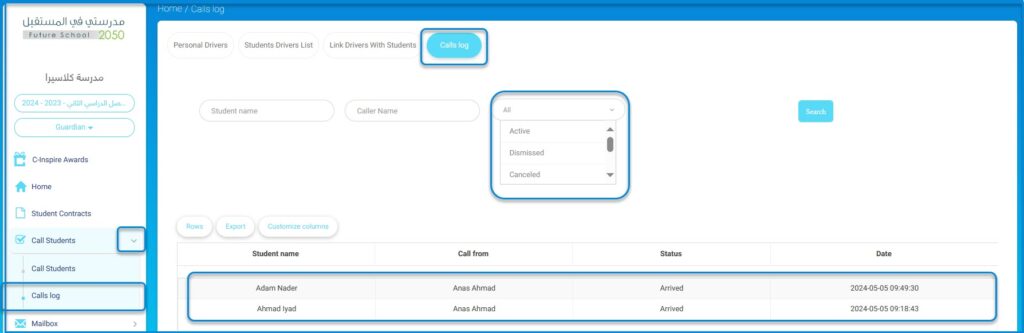We make it easy and safe to track dismissal procedures through our platform. We alleviate the stress of dismissal time for parents, teachers, and school staff. Say goodbye to handwritten notes and phone calls – with our automated call service and free app (available on iOS and Android), you can conveniently track dismissal procedures from your office or home quickly and safely, avoiding crowded areas. This includes contacting your child for pick-up wherever you are.
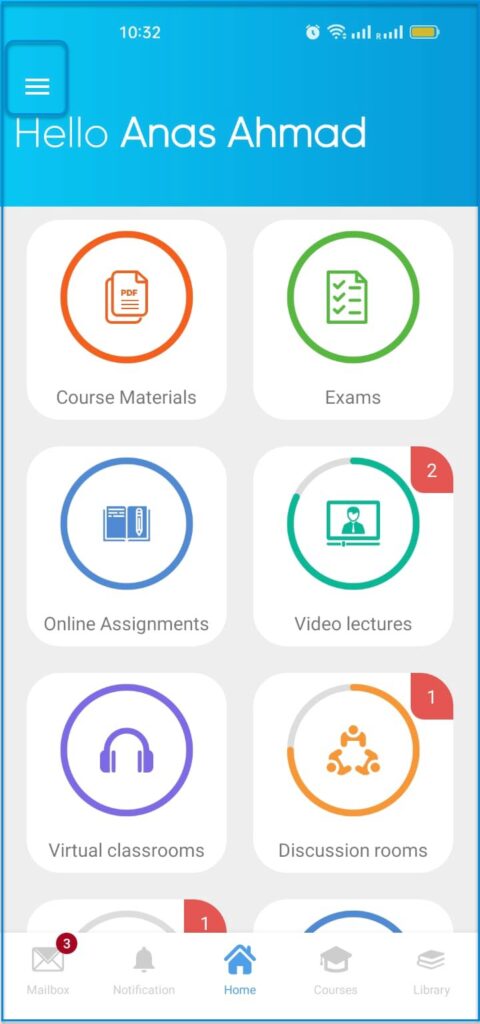
To call one of your children:
- Select ” Call Student ” from the main menu.
- Choose the student you wish to contact, in case you have more than one enrolled in the school.
- Click to make the call and wait for confirmation of dismissal from the responsible staff member at the school through an alert message.
- Once dismissal is confirmed, click the access button to confirm receipt of your child, sending a notification to the school that the student has been picked up.
Note: The parent must be at a specific distance from the educational institution. Depending on the institution’s regulations, the school determines this distance, ranging from one to 20 kilometers or more. The same applies to the departure time according to the school day.
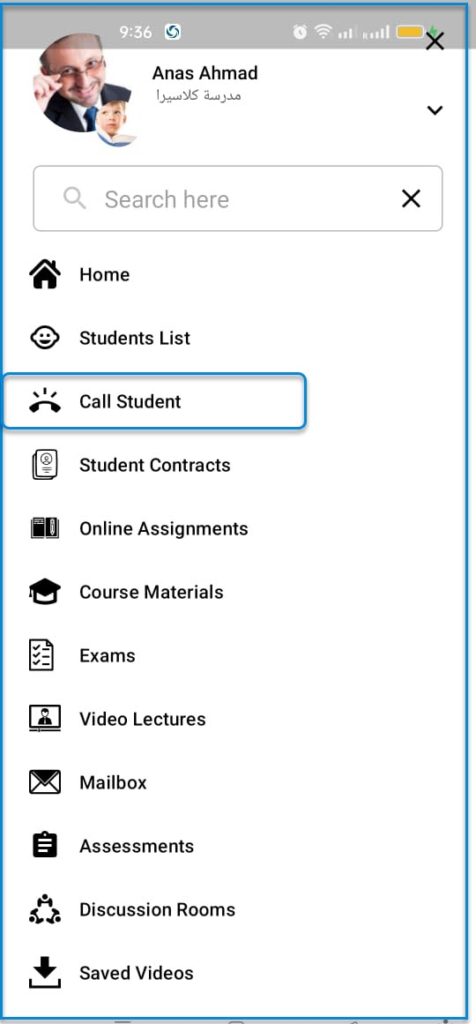
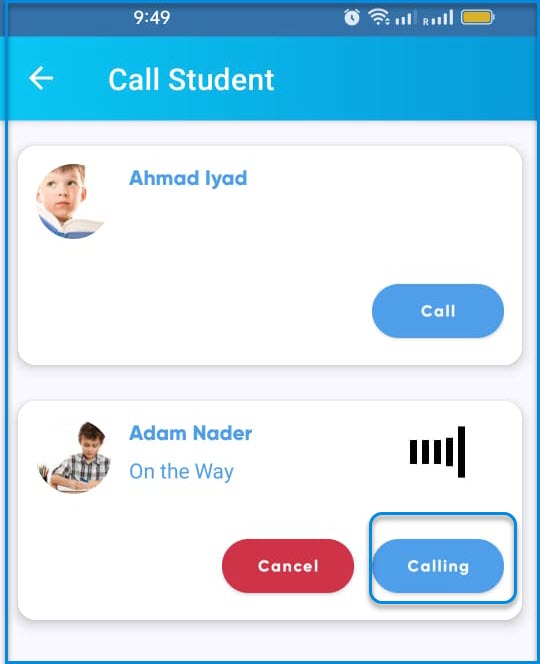
To view the call log and review the timing of pre-arranged calls:
- Select ” Call Student ” from the main menu, then choose “Call Log.”
- You can search by student name and see the status of the call (active, dismissed, canceled, etc.)
Note: Student call requests are automatically cancelled two hours after being made.
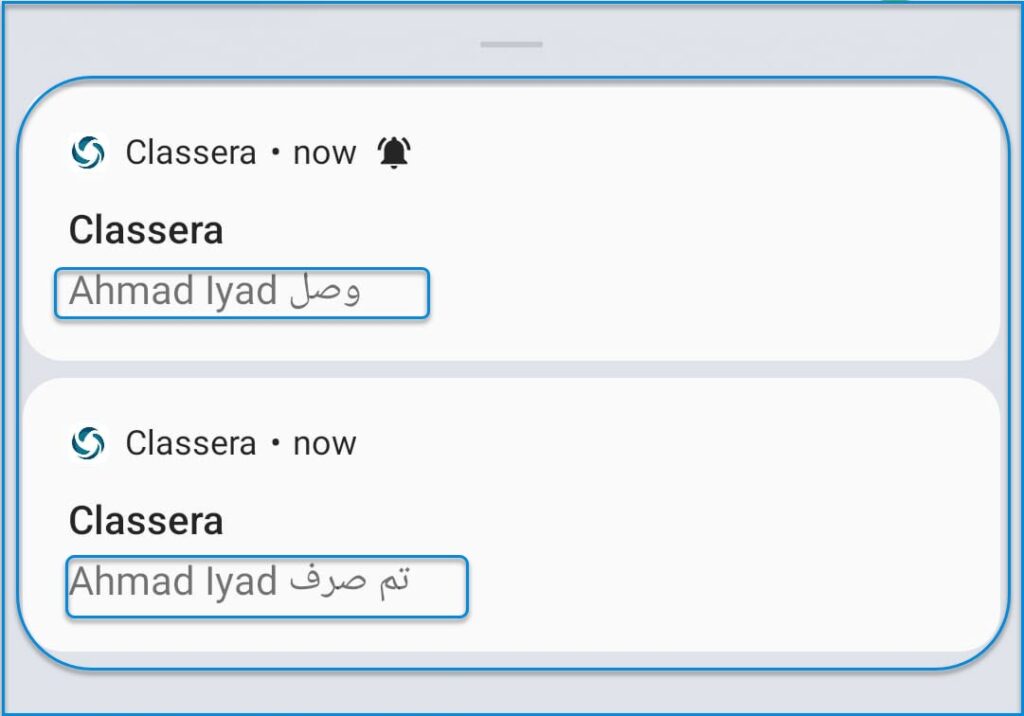
The guardian and the driver can contact the student only once per day.
The student can be requested via the web during the times specified by the educational institution.