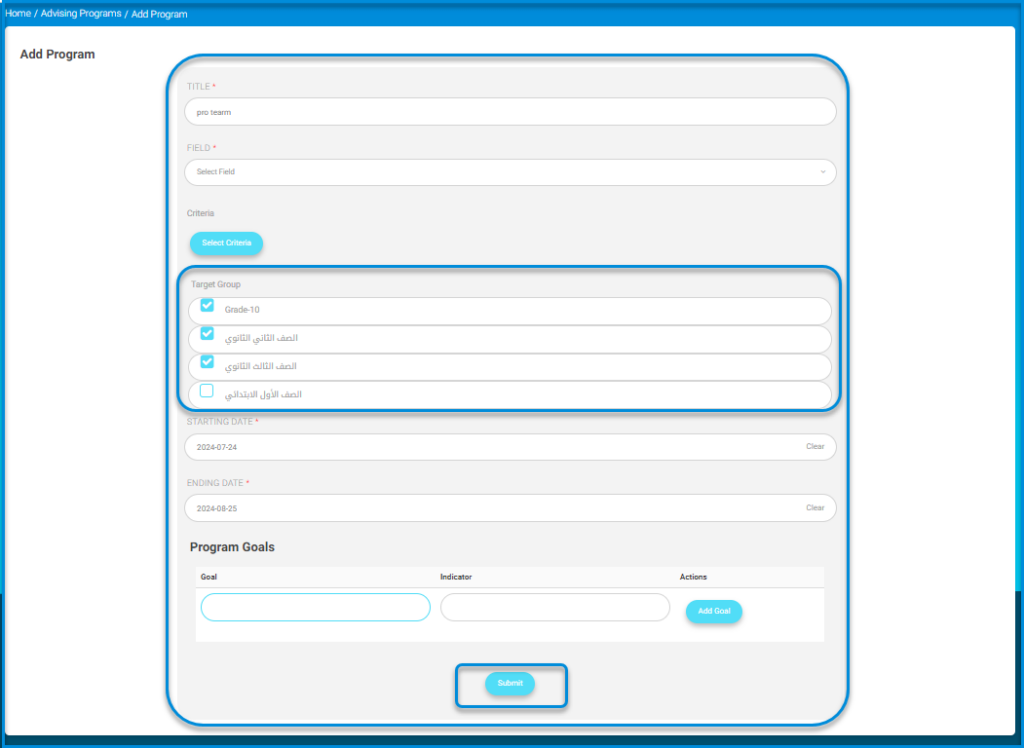Table of Contents
This Page is used to create an advising program for students following the academic standards.
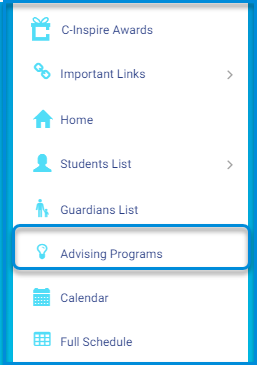
To Add a Program: #
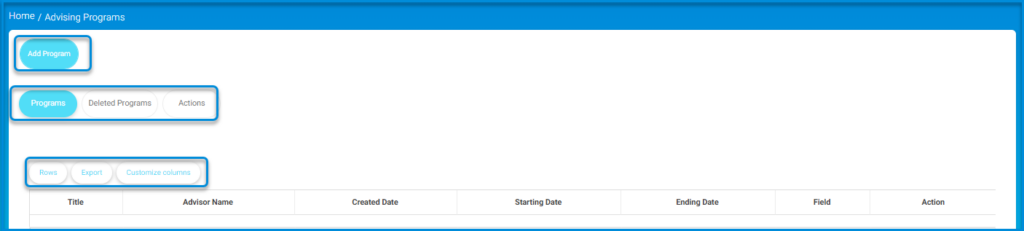
- Click on “Advising Programs” from the main menu.
- Click on “Add Program”.
- Add a title for the advising program.
- Select the field or the domain that your program is related to.
- Select the targeted group that you want to publish the program to them.
- Specify the starting date for your program.
- Specify the ending date for your program.
- Add the program goals and indicators.
- Click on the “Add Goal” button to add more goals to your program.
- Click on “Submit” to create the program.