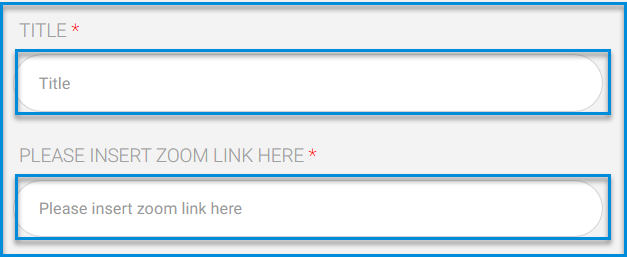Table of Contents
To Add a New Zoom Meeting Room: #
- From the main menu, click the Virtual Classrooms drop-down button, then choose Virtual Meetings.
- Click the Add a New Meeting Room button.
- Choose External Link.
- Click Continue.
- Type the title of the meeting.
- Insert the pre-made Zoom link.
- Set the starting time of the meeting.
- Select the duration of the meeting. (5 min – 120 min)
- Click Create to add your meeting room.