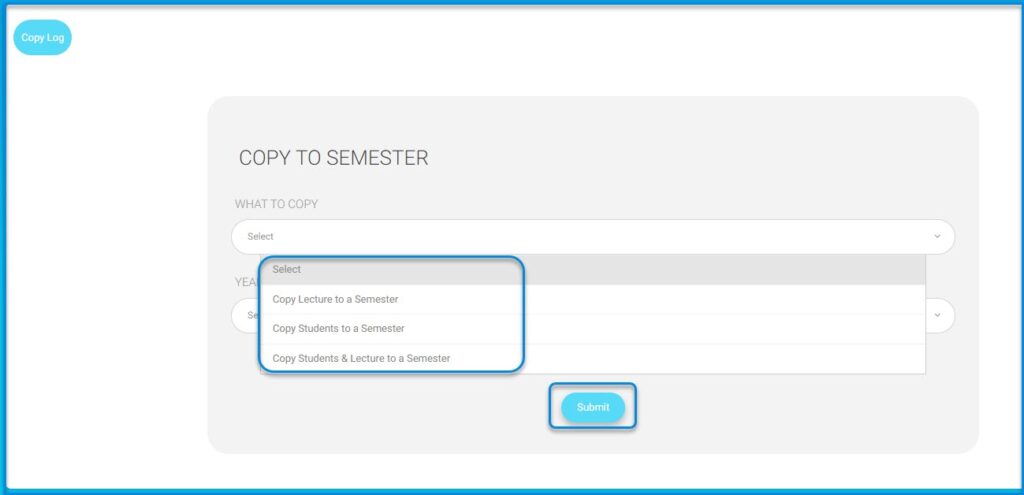Table of Contents
When you are entering a new semester, you need to add the students and lectures of the previous semester to the new one. This is why the Copy to Semester opting is provided by LMS.
Main Menu >> Settings >> Years >> Semesters >> Copy to Semester
To Copy To a Semester : #
- Click the Copy to Semester button on the Semesters page.
- Choose whether you want to copy lectures, students, or both to a semester.
- Select the year.
- Select the semester you want to copy from in the From field.
- Select the semester you want to copy to in the To field.
- Check the provided checkboxes according to your preferences. (Each copy option comes with a different checkboxes)
- Click Submit.
- Note: If your new semester has different students/lectures, you don’t need to copy them. You need to add them from scratch.