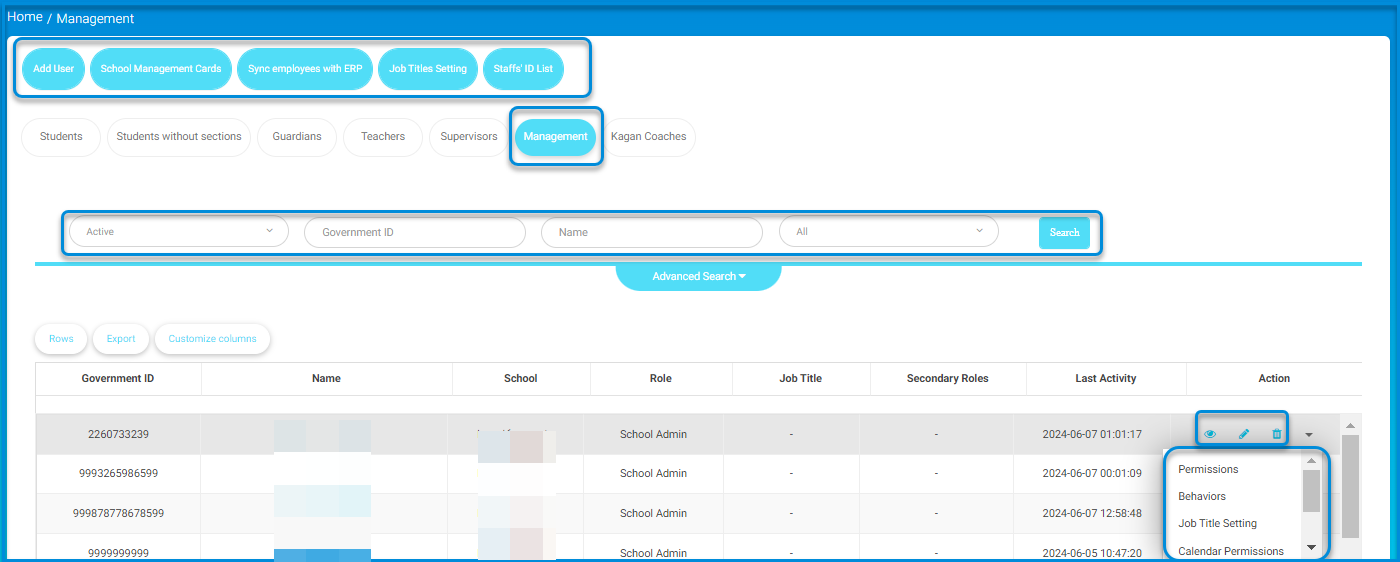Table of Contents
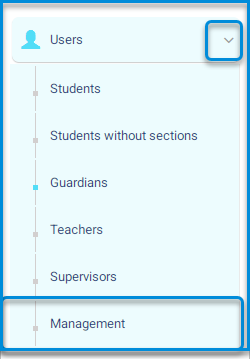
The Management page includes various users responsible for running the system and the educational process flow, such as School Admins, Managers, Floor Supervisors, Admission Officers, etc.
Main Menu >> Users >> Management
Management Page Contents: #
- The Add User button to add the aforementioned roles individually.
- The School Management Cards button to select the card class (Green/Gold/Diamond) of the management users to help with the services provided by LMS Inspire.
- The Job Titles Settings button to add job titles to the management users.
- The Staffs’ ID List button to view the ID cards of all users in LMS and you can search for any of them by their names or by the departments. You also can filter your search by checking the checkboxes.
- The Search fields to search for a specific user.
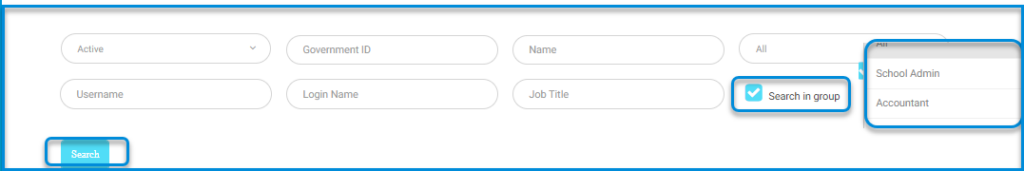
- A table of all management users alongside their data where you can click any name to view their profile.
- The Action column in the table to view, edit and delete the user, in addition to a small arrow where you can:
- Manage Permissions
- Manage Behaviors
- Manage Linked Accounts