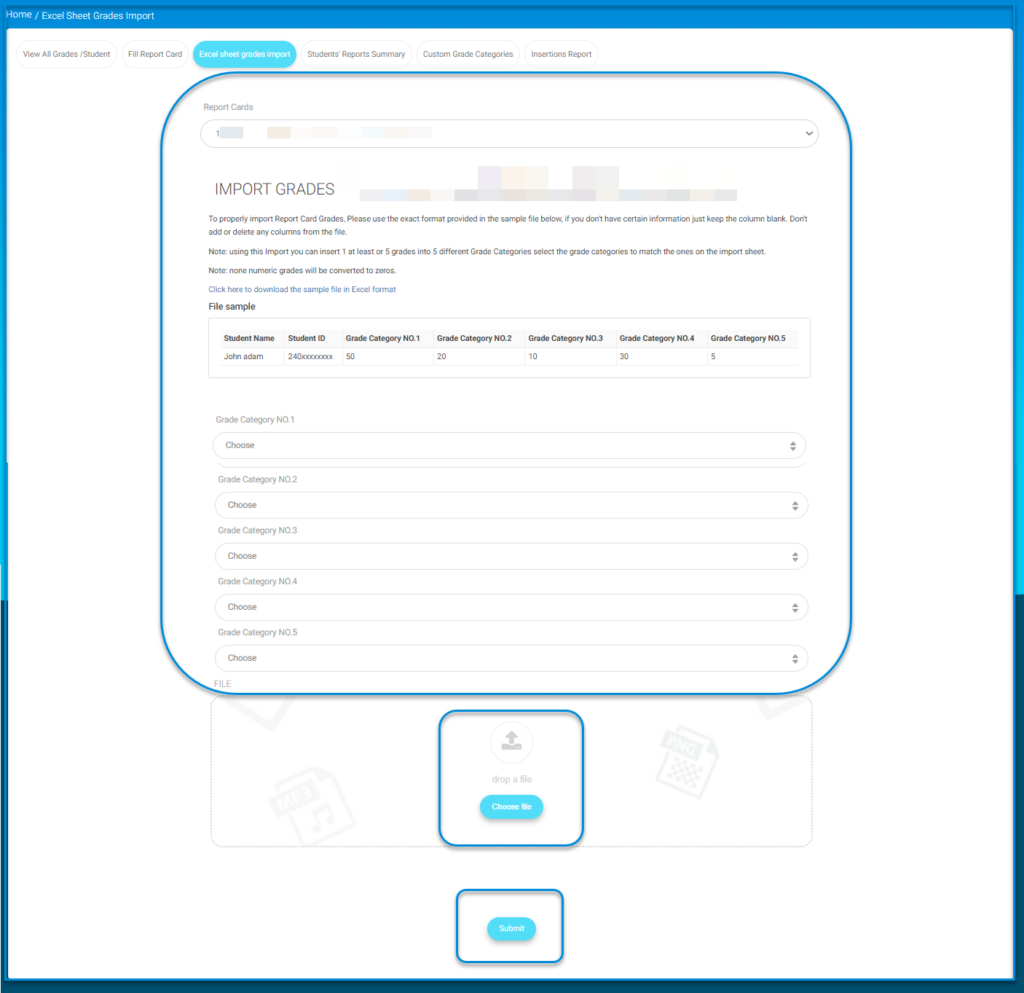Table of Contents
LMS grants you the ability to have access to individual grades at all times. Through the Import Grades button, you can import transferred students’ marks (students transferred from one class to another).
To View Individual Grades: #
- Choose the report card.
- Choose the column required to view or edit its detailed marks.
- Click the grade next to the student section to view/insert/edit or delete marks.
- Switch between columns or reports.
- Don’t forget to save.
Please use the exact format in the sample file below, to properly import the Report Card Grades. If you are missing some information, keep the column blank. Don’t add or delete any columns from the file.
Note: You can insert 1 to 5 grades into the different Categories. Select the grade categories to match the ones on the import sheet.