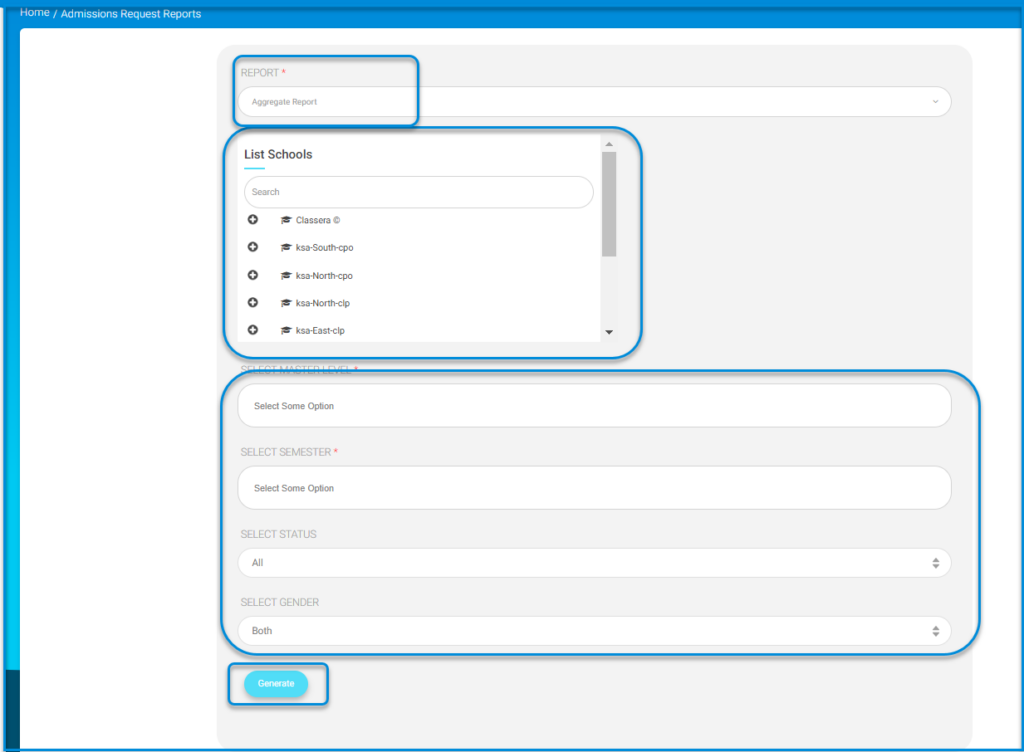This page generates for you a report of all admission requests including the pending, the waiting list, etc.
To Generate an Admission Request Report:
- Click Reports from the main menu, then choose Admission Request Report.
- Choose the report type.
- Select the school/s you want.
- Select the level/s.
- Select the semester.
- Select the status of the report.
- Select the gender.
- Click Generate.